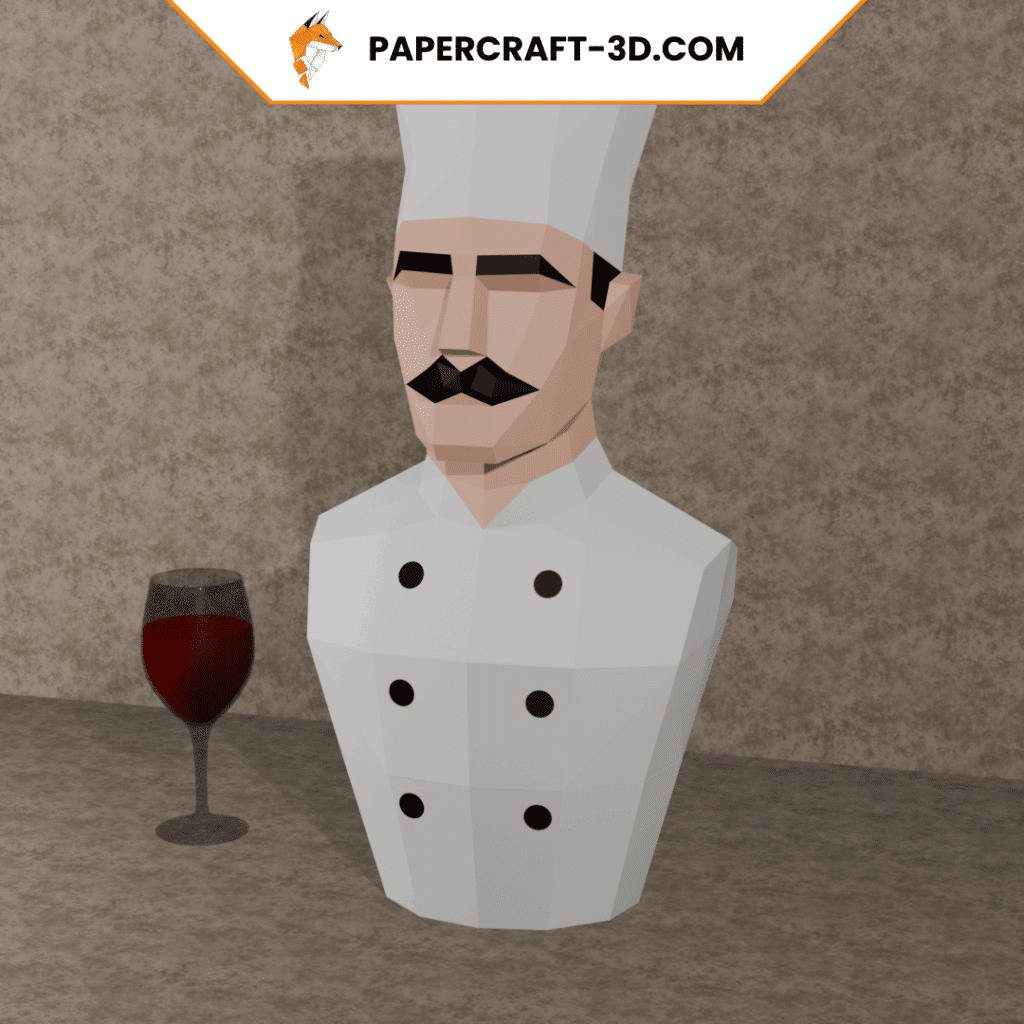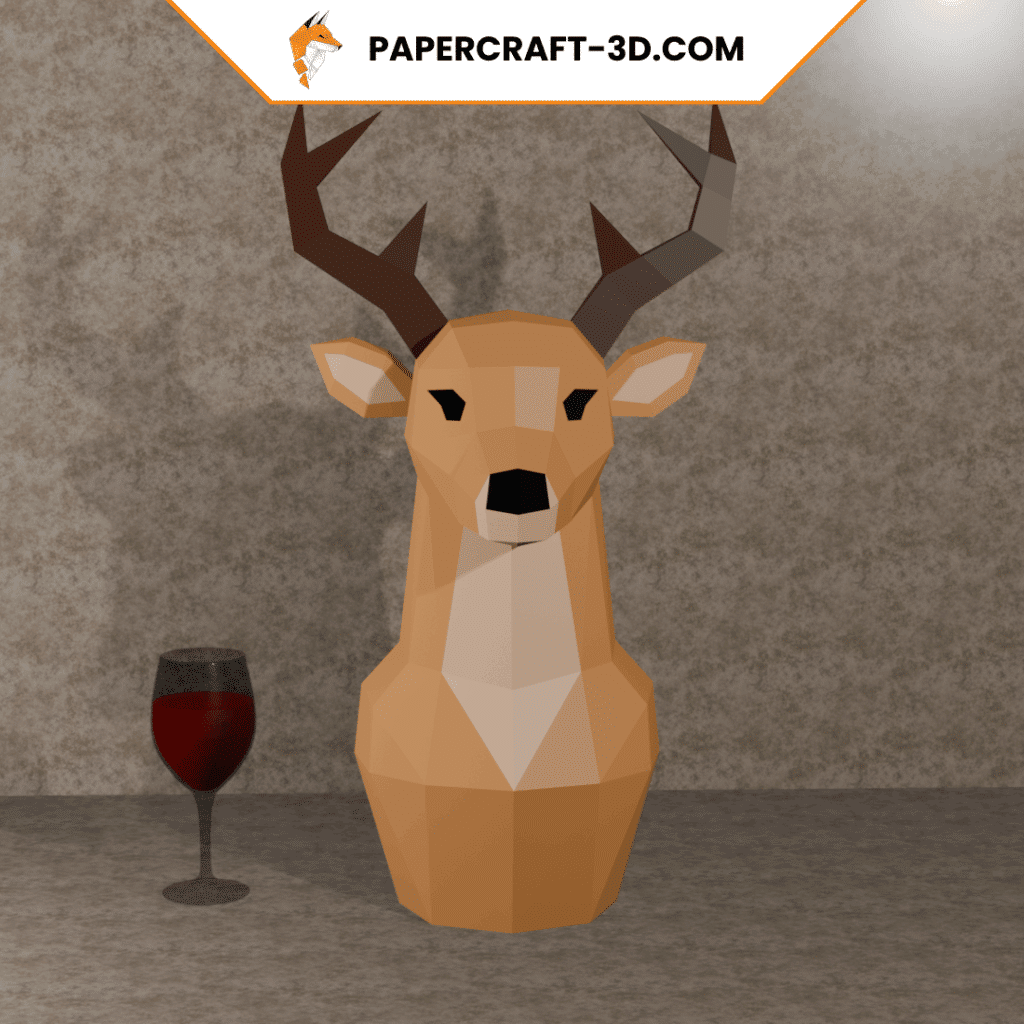| Summary | Details |
|---|---|
| ? Choice of software | Opt for software that matches your level: Pepakura for novices. |
| ? Paper type | Consult guides to choose paper affecting model appearance and strength. |
| ? Create/modify 3D model | Use Blender or TinkerCAD to create unique models without prior experience. |
| ? Precise assembly | Reading tutorials for meticulous assembly, a rewarding aspect of the process. |
| ✂️ Conversion and optimization | Unfold’ 3D model into paper pattern, requires manual adjustments for ideal assembly. |
| ? Printing and finishing | Choose the right cutting and printing configurations for quality results. |
| ? S upport guides | Explore guides and tutorials to get started or advance in Papercraft practice. |
| ? Origami | A refined, enriching approach, accessible via beginner’s guides. |
Creating your own 3D Papercraft models is not only an exciting creative activity, but also a way of bringing your artistic visions to life in the real world. Thanks to software advances, this process has become more accessible than ever. In this text, we’ll explore the essential steps and top tips for turning your ideas into beautiful paper creations.

Introduction to 3d paper model making
Creating 3D Papercraft models starts with selecting the right tool. Modeling software is varied, ranging from programs suitable for beginners to more advanced tools for experienced creators. Deciding on the right software is essential to effectively transform your digital designs into paper models. For those just starting out, platforms such as Pepakura offer an ideal gateway into the world of Papercraft, making it easy to transform 3D models into patterns for cutting and assembly.
It’s vital to choose the right paper for your project. The quality and type of paper can greatly influence the appearance and strength of your creation. Comprehensive resources are available to guide you in this choice, such as the complete guide to the best types of paper for Papercraft.
Creating your own template: the basics
Before plunging into physical construction, it’s essential to obtain or create a 3D model. There are several ways of doing this. The first option is to download an existing 3D model. Many sites offer a variety of free or paid models suitable for Papercraft. If you want to further personalize your project, creating your own models is another route to explore. Software such as Blender or TinkerCAD can be used to model unique creations, even without prior 3D design experience, thanks to their intuitive tools and extensive tutorials.
Skilful assembly of your Papercraft is a crucial step. After you’ve accurately cut out the pieces for your model, the assembly process, while painstaking, is incredibly rewarding. Guides like The Complete Guide to Paper Craft Assembly for Beginners and Experts provide essential tips and techniques for successfully completing this step.

The challenges of 3d papercraft design
Transforming a 3D model into a cutting pattern for Papercraft is a technical process that requires an understanding of how three-dimensional shapes translate into flat parts. This is where the chosen software plays a crucial role, enabling the 3D model to be ‘unfolded’ into a usable pattern. This stage may require manual adjustments to ensure that parts fit together correctly, minimizing cuts and optimizing paper use.
Slicing and printing your model also require special attention. Choosing the right configurations in your slicing software can greatly affect the final result, from paper density settings to specific size adjustments to accommodate different projects. For those fully immersed in customization, learning the basics of 3D modeling opens up a whole new world of creative possibilities, making it possible to convert any idea or concept into a paper model.
| Step | Description |
|---|---|
| 1. Software selection | Select the 3D modeling software best suited to your level and specific needs. |
| 2. Create or download 3D model | Obtain an existing model or draw your own using the tools provided by the chosen software. |
| 3. Conversion to papercraft pattern | Use specific functions to ‘unfold’ the 3D model into a set of flat parts for printing. |
| 4. Adjustments and optimization | Make manual modifications to simplify assembly and maximize paper use. |
| 5. Printing and assembly | Print the cut-outs and follow the assembly instructions to create the paper model. |
For those wishing to explore further, guides such as How to make papercraft easily for beginners offer an excellent starting point, presenting the benefits and joys of this activity accessible to all.
Nurture your creativity with the art of origami
The art of Papercraft is not limited to the creation of complex, detailed models.Origami, the Japanese art of paper folding, represents a more refined but equally enriching facet of the practice. These projects, ranging from simple shapes to intrinsically complex structures, are a testament to the versatility and adaptability of paper as an artistic medium. To get started in this direction, discovering the basic methods can be very useful, as shown in How to make origami easily: A step-by-step guide for beginners.
Whether creating sophisticated 3D Papercraft models or engaging in the subtle art of origami, the possibilities are endless. The key lies in patience, precision and a constant willingness to learn and adapt. With the right resources and a dose of inspiration, anyone can transform a simple sheet of paper into a three-dimensional work of art.